Houssam Bourr
IT Technical Expert
Configure your shorcut using Address Bar of File in Windows 10
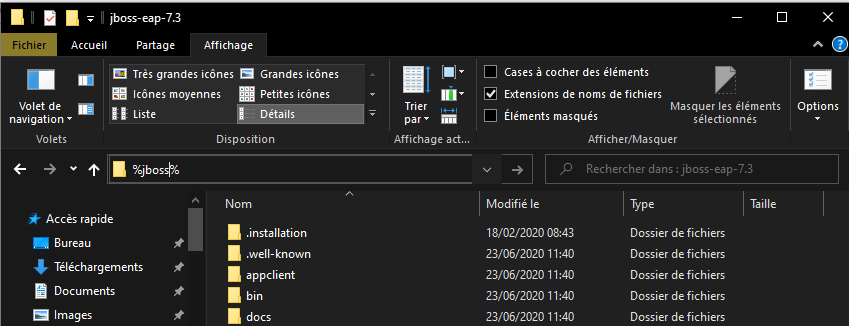
If you have previously attempted front of your Windows10 to search for used directories but you got lost to find them smoothly, even with the fast access windows feature doesn’t show all your recent path of your used directories
I will show you in this article an easy way to customize your shortcut in order to get easily the right path in Adress bar of file explorer,
For you information, The address bar of file explorer is not only a text area that enables you to go to a different folder in the same Explorer window, but it’s also a feature to run commands, it’s true — any app that you could run on the command line can be run from the address bar, including opening a new command prompt. So by using this tips, I found an easy way to open your favorite paths only with a simple key
For example: In my environment, i will use this simple key
> ‘%jboss%’ to open this path = ‘C:Programsjboss-eap-7.3’
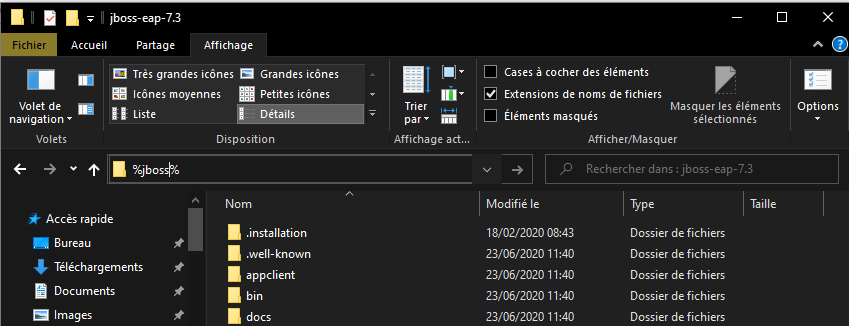
At this point, I think you will realize that from your address bar of explorer you have the possibility to open all your environment variables

Actually, all the variables showed this the image (%JAVA_HOME%, %OneDrive%, %jboss%, ….) above could be opened from your address bar of explorer.
Basically, all that you have to do it to add your favorite paths you usually work with in your workspace and define as an environment variable to use it anytime and faster than looking for them using a mouse, AND ENJOY 😄
